To view all documents for an employee go to the “Employees” screen and click on their name:
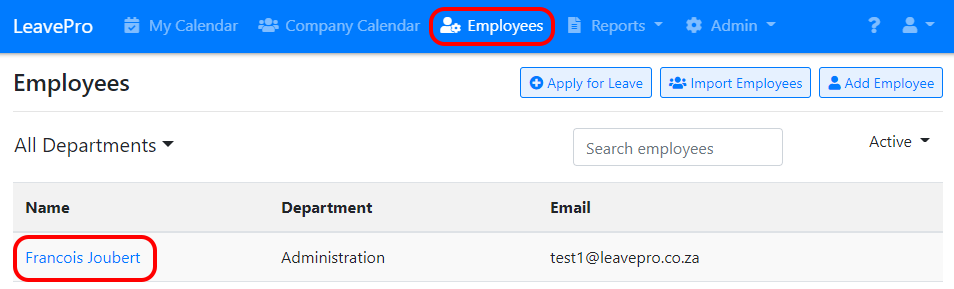
Next, select the “Documents” tab to view all documents for the employee:
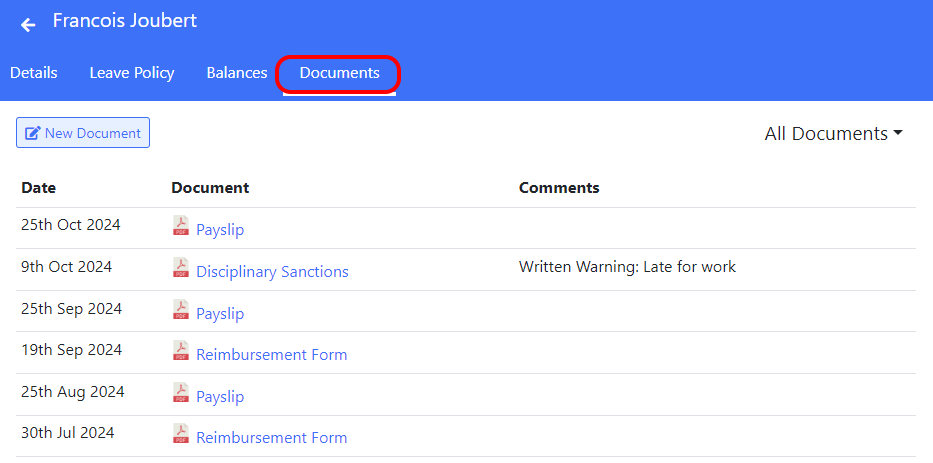
Click on a document to download and view it.
By default all documents are shown. You can use the “All Documents” menu at the top right to filter and display only a specific type of document.