You can run a report on all employee documents that have been uploaded.
Select “Reports -> Employee Documents” from the menu at the top of the screen.
The report can be filtered by:
- Document Type
- Department
- Employee
- Date
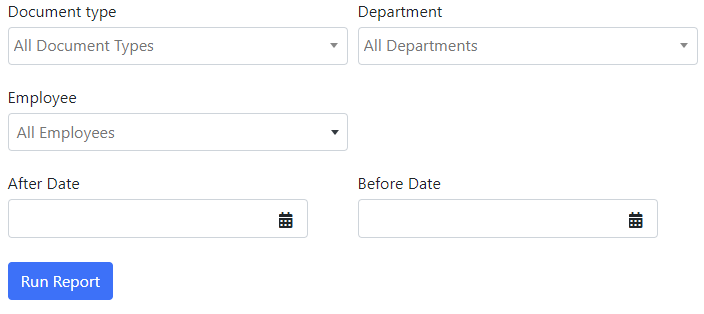
For example, you could generate a report of all disciplinary actions within the last 12 months.