To change an existing document that was uploaded for an employee, go to the “Employees” screen, click on their name and then select the “Documents” tab.
Now click on the ⋮ icon for the document you want to change and select “Edit” from the menu.
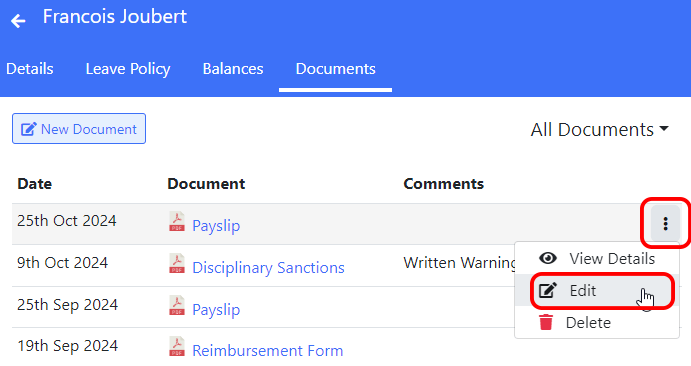
You can now make the required changes, then click the “Save” button.