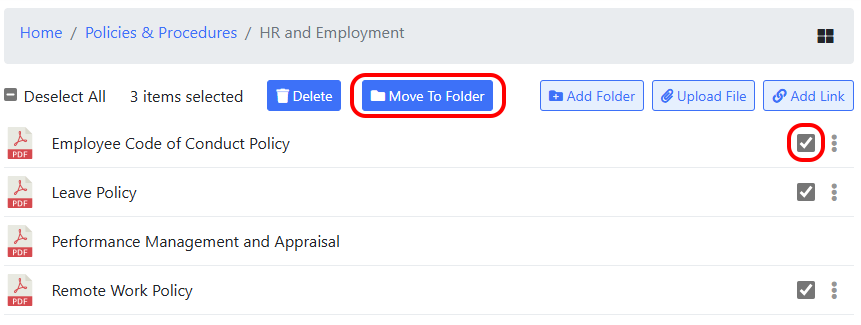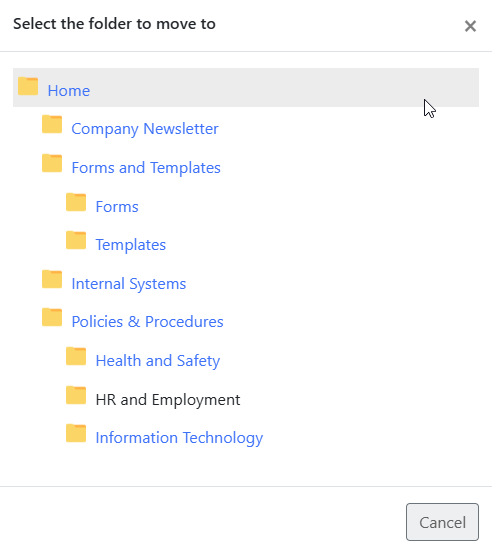You can move items to a different folder within company documents.
- Select the documents you want to move by checking the boxes next to each item.
- Click the “Move” button.
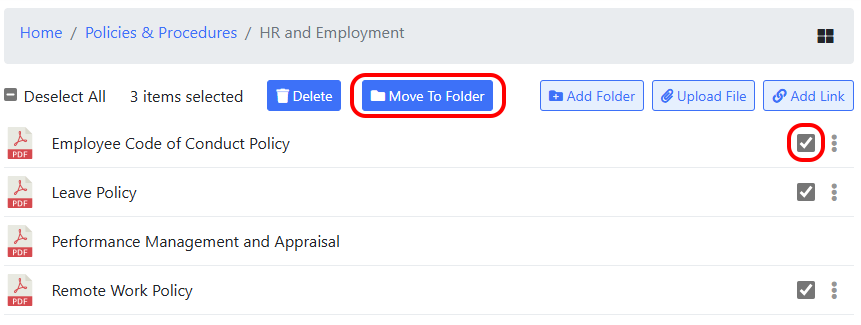
- Choose the destination folder from the pop-up window:
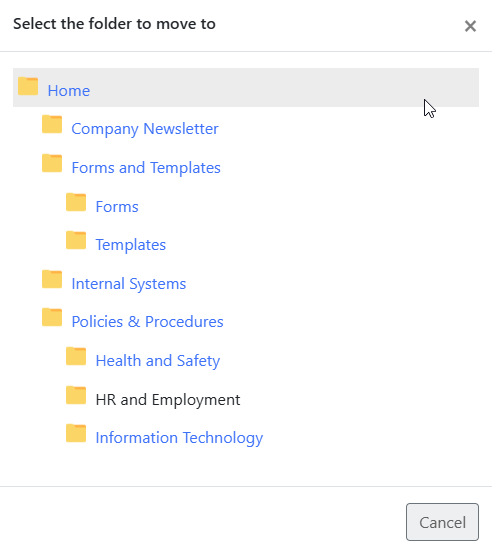
You can move items to a different folder within company documents.