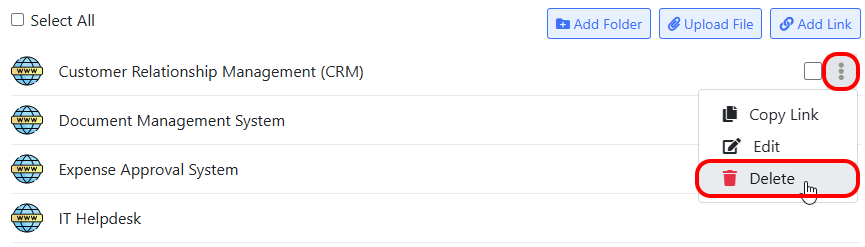The Company Documents module allows you to share links to external websites or internal systems.
Adding a link:
To add a link first select “Company Documents” from the top menu and then click the “Add Link” button.
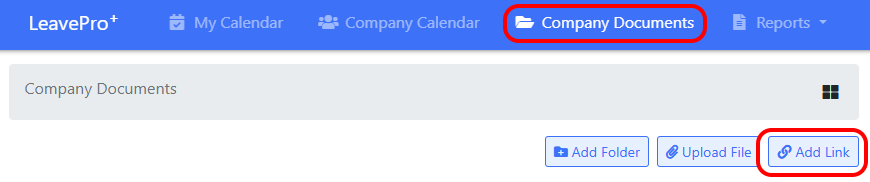
When adding a link you can enter the following:
-
Description: This is the description people will see. Clicking on it will open the link.
-
URL: The web address you want to link to. This can be an external website or an internal company system.
Editing a link
To edit a link, click on the ⋮ icon or right-click on the link and select “Edit” from the menu:
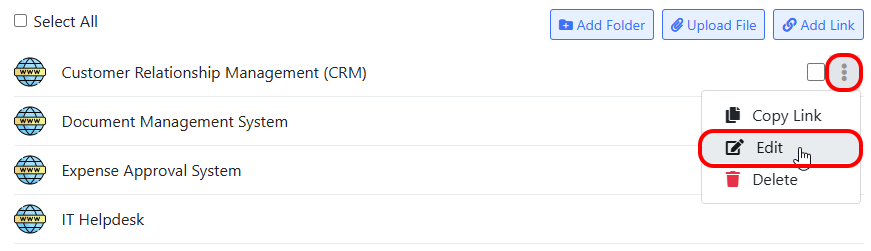
You can then make the necessary changes and click the Save button.
Deleting a link
To delete a link, click on the ⋮ icon or right-click on the link and select “Delete” from the menu: